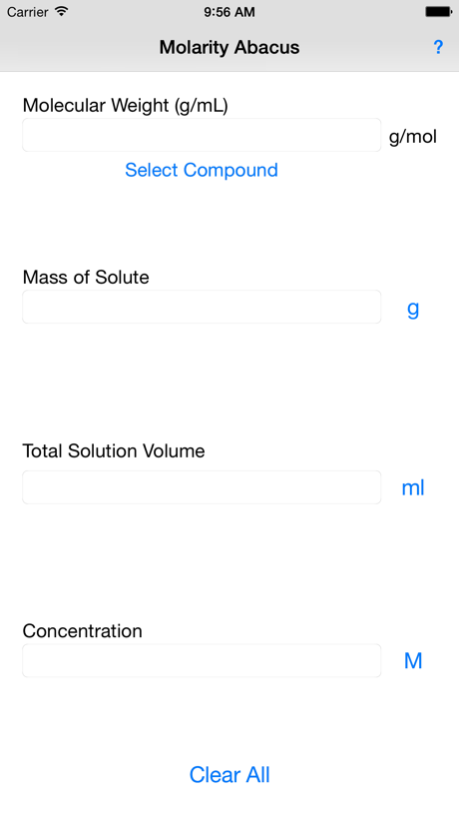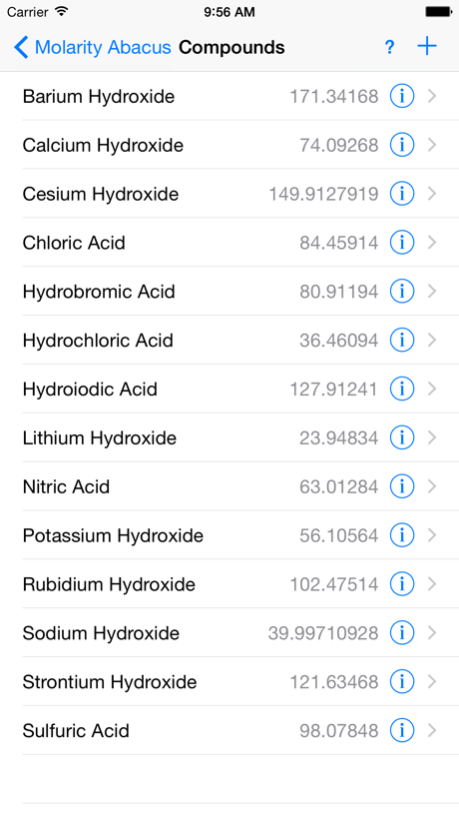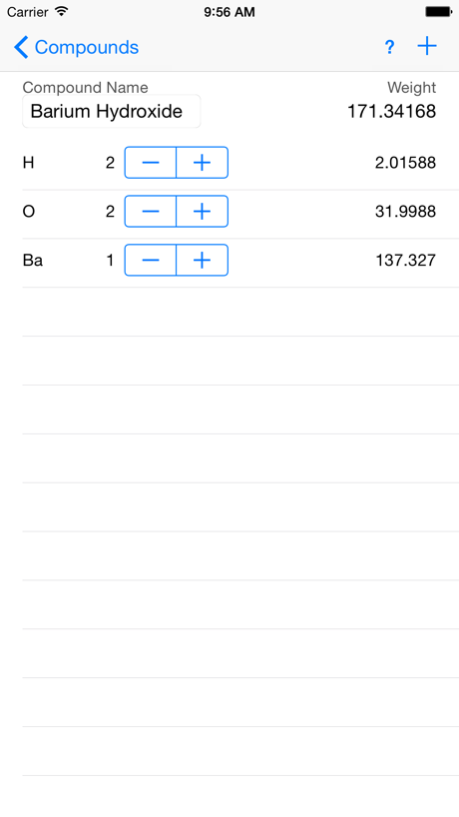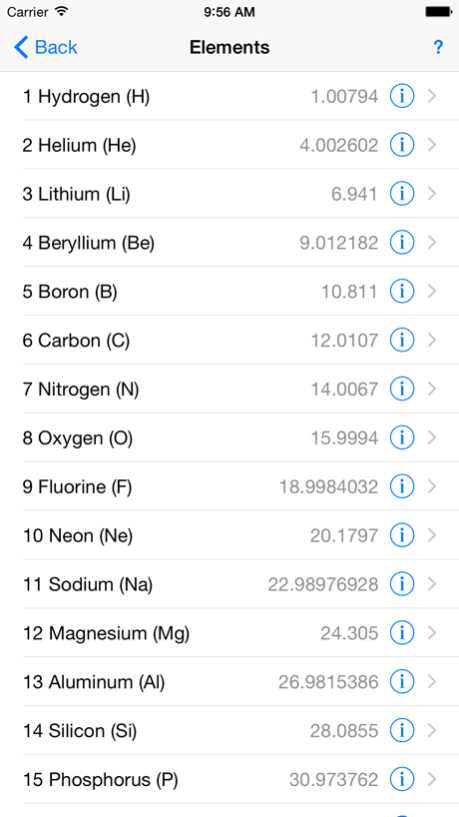Molarity Abacus 1.0.2
Continue to app
Free Version
Publisher Description
- Easily calculate Molarity, Total Solution Volume, Solute Mass, or Molecular Weight.
- Simply input three of the four variables and the fourth is calculated automatically.
- The units can be changed for Total Solution Volume, Solute Mass, or Molecular Weight.
- In-App purchase available to create and store compounds for quick access.
The Molarity Abacus is a simple and easy way to do molarity calculations. Simply input any three of the four variables and the fourth will be instantly calculated. Includes full help documentation on each screen.
The seven strong acids and eight strong bases are pre-configured in the app and can be selected from a list of compounds.
With an In-App purchase, you gain even more functionality allowing you to create and store compounds for repeated use. You name the compound, select the elements in it, set the number of atoms for each element, and the molecular weight is calculated automatically. The full periodic table is included and has been loaded with molecular weights and checked against publicly available sources on the internet. The element weights can be edited.
This product includes software developed by the OpenSSL Project for use in the OpenSSL Toolkit (http://www.openssl.org/)
Sep 20, 2016
Version 1.0.2
This app has been updated by Apple to display the Apple Watch app icon.
Fixed issue with app freezing in iOS 10
About Molarity Abacus
Molarity Abacus is a free app for iOS published in the System Maintenance list of apps, part of System Utilities.
The company that develops Molarity Abacus is Oak Driven LLC. The latest version released by its developer is 1.0.2.
To install Molarity Abacus on your iOS device, just click the green Continue To App button above to start the installation process. The app is listed on our website since 2016-09-20 and was downloaded 10 times. We have already checked if the download link is safe, however for your own protection we recommend that you scan the downloaded app with your antivirus. Your antivirus may detect the Molarity Abacus as malware if the download link is broken.
How to install Molarity Abacus on your iOS device:
- Click on the Continue To App button on our website. This will redirect you to the App Store.
- Once the Molarity Abacus is shown in the iTunes listing of your iOS device, you can start its download and installation. Tap on the GET button to the right of the app to start downloading it.
- If you are not logged-in the iOS appstore app, you'll be prompted for your your Apple ID and/or password.
- After Molarity Abacus is downloaded, you'll see an INSTALL button to the right. Tap on it to start the actual installation of the iOS app.
- Once installation is finished you can tap on the OPEN button to start it. Its icon will also be added to your device home screen.